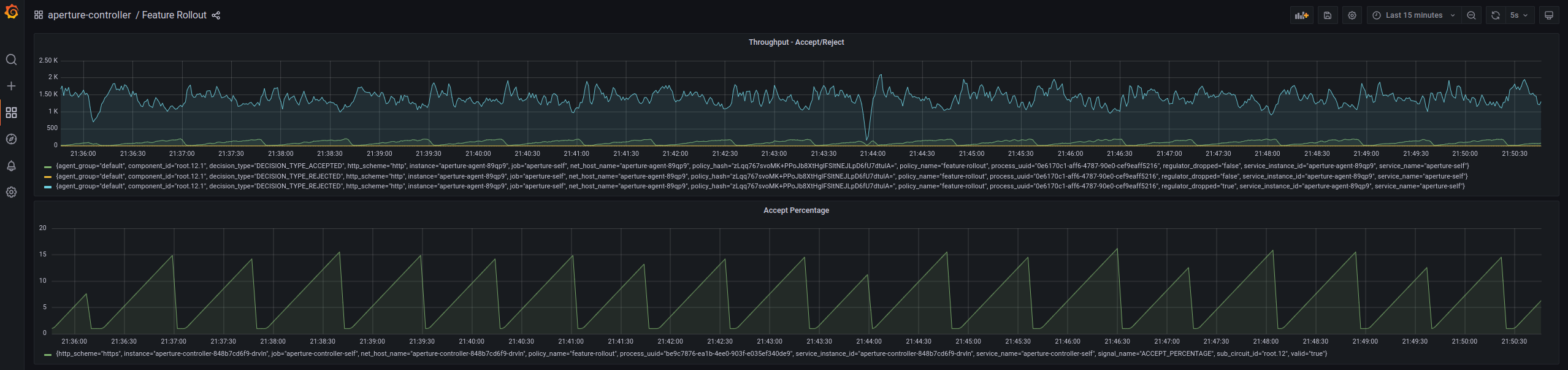Average Latency Feedback
Overview
API response time is a critical performance indicator and directly impacts user experience. As new features are released, it's crucial to maintain service latency within a defined threshold. This policy monitors the average latency of an API, using it as a feedback mechanism for controlled load ramp.
Configuration
This policy is based on the
Load Ramping with Average Latency Feedback
blueprint. The service is instrumented with the Aperture SDK. A new feature,
awesome-feature, is encapsulated within a control point in the code.
The load_ramp section details the ramping procedure:
awesome_featureis the target for the ramping process.- The ramping begins with 1% of traffic directed to the new feature, gradually increasing to 100% over a period of 300 seconds.
The load ramp is manually initiated by applying the dynamic configuration for this policy, as specified in the dynamic-values tab below.
During the ramping, the average latency of the /checkout API on the
checkout.prod.svc.cluster.local service gets monitored. If the API
endpoint latency remains below 75ms, the awesome-feature ramp proceeds. If the
average latency surpasses 75ms, the policy automatically reverts the ramping
back to the initial 1% threshold.
The below values.yaml file can be generated by following the steps in the
Installation section.
- aperturectl values.yaml
- aperturectl dynamic-values.yaml
# yaml-language-server: $schema=../../../../../../blueprints/load-ramping/base/gen/definitions.json
# Generated values file for load-ramping/base blueprint
# Documentation/Reference for objects and parameters can be found at:
# https://docs.fluxninja.com/reference/blueprints/load-ramping/base
policy:
drivers:
average_latency_drivers:
- criteria:
forward:
threshold: 75
reset:
threshold: 75
selectors:
- control_point: ingress
service: checkout-service.prod.svc.cluster.local
label_matcher:
match_labels:
http.path: /checkout
# List of additional circuit components.
# Type: []aperture.spec.v1.Component
components: []
# The interval between successive evaluations of the Circuit.
# Type: string
evaluation_interval: "10s"
# Identify the service and flows of the feature that needs to be rolled out. And specify load ramp steps.
# Type: aperture.spec.v1.LoadRampParameters
# Required: True
load_ramp:
sampler:
selectors:
- control_point: awesome-feature
service: checkout-service.prod.svc.cluster.local
label_key: ""
steps:
- duration: "0s"
target_accept_percentage: 1.0
- duration: "300s"
target_accept_percentage: 100.0
# Name of the policy.
# Type: string
# Required: True
policy_name: "load-ramping"
# List of additional resources.
# Type: aperture.spec.v1.Resources
resources:
flow_control:
classifiers: []
# Whether to start the ramping. This setting may be overridden at runtime via dynamic configuration.
# Type: bool
start: false
# yaml-language-server: $schema=../../../../../../blueprints/load-ramping/base/gen/dynamic-config-definitions.json
# Generated values file for load-ramping/base/average-latency blueprint
# Documentation/Reference for objects and parameters can be found at:
# https://docs.fluxninja.com/reference/policies/bundled-blueprints/policies/load-ramping/base
# Start load ramp. This setting can be updated at runtime without shutting down the policy. The load ramp gets paused if this flag is set to false in the middle of a load ramp.
# Type: bool
start: true
# Reset load ramp to the first step. This setting can be updated at the runtime without shutting down the policy.
# Type: bool
reset: false
pass_through_label_values: []
Generated Policy
apiVersion: fluxninja.com/v1alpha1
kind: Policy
metadata:
labels:
fluxninja.com/validate: "true"
name: load-ramping
spec:
circuit:
components:
- query:
promql:
evaluation_interval: 10s
out_ports:
output:
signal_name: AVERAGE_LATENCY_0
query_string:
sum(increase(flux_meter_sum{flow_status="OK", flux_meter_name="feature-rollout/average_latency/0",
policy_name="feature-rollout"}[30s]))/sum(increase(flux_meter_count{flow_status="OK",
flux_meter_name="feature-rollout/average_latency/0", policy_name="feature-rollout"}[30s]))
- decider:
in_ports:
lhs:
signal_name: AVERAGE_LATENCY_0
rhs:
constant_signal:
value: 75
operator: lt
out_ports:
output:
signal_name: FORWARD_0
- decider:
in_ports:
lhs:
signal_name: AVERAGE_LATENCY_0
rhs:
constant_signal:
value: 75
operator: gt
out_ports:
output:
signal_name: RESET_0
- bool_variable:
config_key: rollout
constant_output: false
out_ports:
output:
signal_name: USER_ROLLOUT_CONTROL
- bool_variable:
config_key: reset
constant_output: false
out_ports:
output:
signal_name: USER_RESET_CONTROL
- or:
in_ports:
inputs: []
out_ports:
output:
signal_name: BACKWARD_INTENT
- or:
in_ports:
inputs:
- signal_name: RESET_0
- signal_name: USER_RESET_CONTROL
out_ports:
output:
signal_name: RESET
- or:
in_ports:
inputs:
- signal_name: FORWARD_0
out_ports:
output:
signal_name: FORWARD_INTENT
- inverter:
in_ports:
input:
signal_name: BACKWARD_INTENT
out_ports:
output:
signal_name: INVERTED_BACKWARD_INTENT
- first_valid:
in_ports:
inputs:
- signal_name: INVERTED_BACKWARD_INTENT
- constant_signal:
value: 1
out_ports:
output:
signal_name: NOT_BACKWARD
- inverter:
in_ports:
input:
signal_name: RESET
out_ports:
output:
signal_name: INVERTED_RESET
- first_valid:
in_ports:
inputs:
- signal_name: INVERTED_RESET
- constant_signal:
value: 1
out_ports:
output:
signal_name: NOT_RESET
- and:
in_ports:
inputs:
- signal_name: NOT_BACKWARD
- signal_name: NOT_RESET
- signal_name: USER_ROLLOUT_CONTROL
- signal_name: FORWARD_INTENT
out_ports:
output:
signal_name: FORWARD
- and:
in_ports:
inputs:
- signal_name: BACKWARD_INTENT
- signal_name: NOT_RESET
out_ports:
output:
signal_name: BACKWARD
- flow_control:
load_ramp:
in_ports:
backward:
signal_name: BACKWARD
forward:
signal_name: FORWARD
reset:
signal_name: RESET
parameters:
sampler:
label_key: ""
selectors:
- control_point: awesome-feature
service: checkout-service.prod.svc.cluster.local
steps:
- duration: 0s
target_accept_percentage: 1
- duration: 300s
target_accept_percentage: 100
pass_through_label_values_config_key: pass_through_label_values
evaluation_interval: 10s
resources:
flow_control:
classifiers: []
flux_meters:
feature-rollout/average_latency/0:
selectors:
- control_point: ingress
label_matcher:
match_labels:
http.path: /checkout
service: checkout-service.prod.svc.cluster.local
Installation
Generate a values file specific to the policy. This can be achieved using the command provided below.
aperturectl blueprints values --name=load-ramping/base --version=main --output-file=values.yaml
Adjust the values to match the application requirements. Use the following command to generate the policy.
aperturectl blueprints generate --name=load-ramping/base --values-file=values.yaml --output-dir=policy-gen --version=main
Apply the policy using the aperturectl CLI or kubectl.
- aperturectl
- kubectl
Pass the --kube flag with aperturectl to directly apply the generated policy
on a Kubernetes cluster in the namespace where the Aperture Controller is
installed.
aperturectl apply policy --file=policy-gen/policies/load-ramping.yaml --kube
Apply the policy YAML generated (Kubernetes Custom Resource) using the above
example with kubectl.
kubectl apply -f policy-gen/configuration/load-ramping-cr.yaml -n aperture-controller
Start Rollout
Percentage rollout is initiated with dynamic configuration of the policy. Dynamic values facilitate run-time modifications, without shutting down the policy.
In the generated dynamic values file, set the start parameter as true. Use
the command below to generate the file.
aperturectl blueprints dynamic-values --name=load-ramping/base --version=main --output-file=dynamic-values.yaml
Use the following command to apply the dynamic configuration with aperturectl
or kubectl.
- aperturectl
- kubectl
aperturectl apply dynamic-config --policy=load-ramping --file=dynamic-values.yaml
kubectl apply -f dynamic-values.yaml -n aperture-controller
Policy in Action
In this scenario, the new awesome-feature causes a performance regression in
the service, leading to increased response times. As the ramping percentage
increases, the latency threshold of 75ms is exceeded, prompting the policy to
automatically revert the ramping back to the initial 1% threshold. This action
results in the return of the latency to normal levels.
Circuit Diagram for this policy.